33 lines
1.9 KiB
Markdown
33 lines
1.9 KiB
Markdown
|
|
# Makerdiary nRF52840 Connect Kit
|
||
|
|
|
||
|
|
## Introduction
|
||
|
|
|
||
|
|
[nRF52840 Connect Kit](https://makerdiary.com/products/nrf52840-connectkit) is an open-source prototyping
|
||
|
|
kit designed for connected projects. It is built using the nRF52840 SoC, which has protocol support for
|
||
|
|
Bluetooth LE, Bluetooth mesh, Thread, Zigbee, 802.15.4, ANT and 2.4 GHz proprietary stacks. It provides
|
||
|
|
Arm TrustZone® CryptoCell cryptographic unit as well as numerous peripherals such as USB 2.0, NFC-A, GPIO,
|
||
|
|
UART, SPI, TWI, PDM, I2S, QSPI, PWM, ADC, QDEC to support a wide range of applications.
|
||
|
|
|
||
|
|
The design is available in an easy-to-use form factor with USB-C and 40 pin DIP/SMT type, including up to
|
||
|
|
32 multi-function GPIO pins (7 can be used as ADC inputs) and Serial Wire Debug (SWD) port. It features
|
||
|
|
RGB LED, Buttons, external 64 Mbit QSPI flash and flexible power management with various options for easily
|
||
|
|
powering the unit from USB-C, external supplies or batteries, and also has Chip antenna and U.FL receptacle
|
||
|
|
options to support various wireless scenarios.
|
||
|
|
|
||
|
|
Refer to [nRF52840 Connect Kit wiki page](https://wiki.makerdiary.com/nrf52840-connectkit) for more details.
|
||
|
|
|
||
|
|
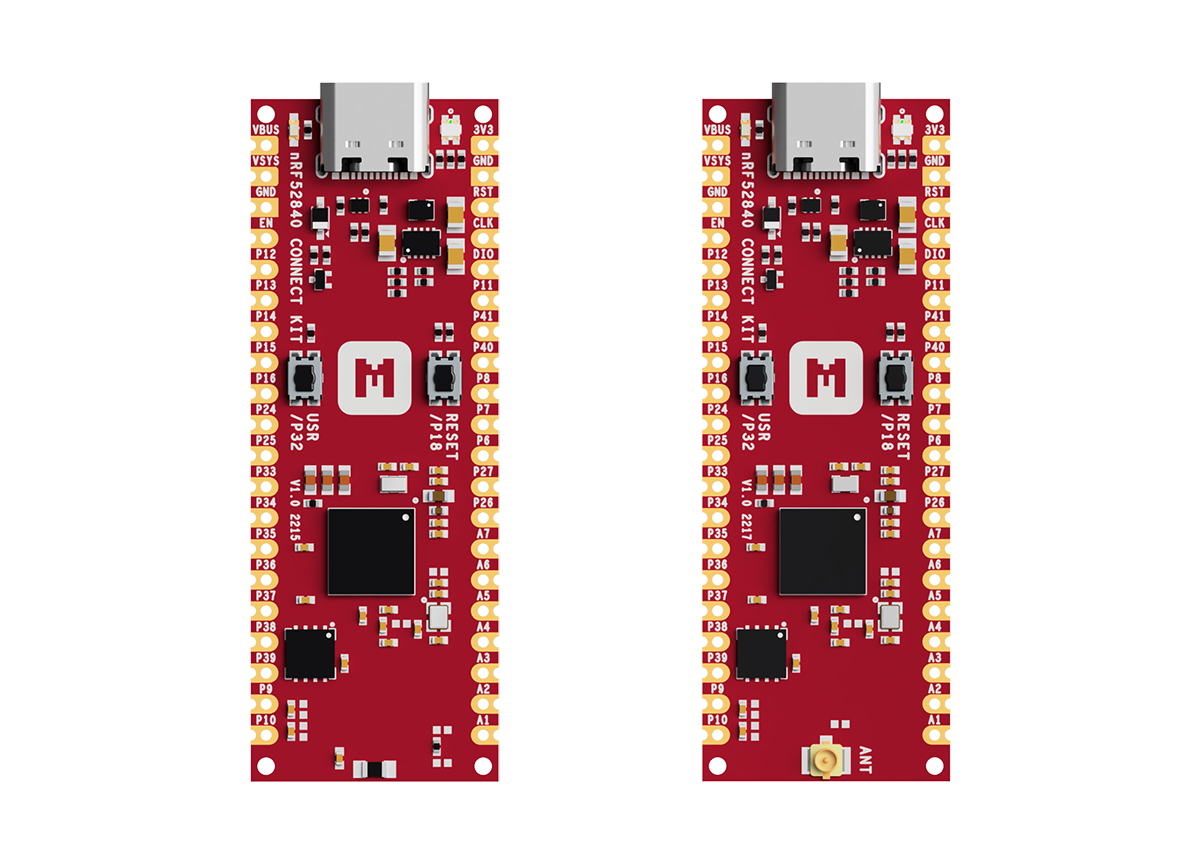
|
||
|
|
|
||
|
|
## Hardware diagram
|
||
|
|
|
||
|
|
The following figure illustrates the nRF52840 Connect Kit hardware diagram. The design is available in
|
||
|
|
Chip antenna and U.FL receptacle options, both have most of the same components except the antenna
|
||
|
|
interface.
|
||
|
|
|
||
|
|
[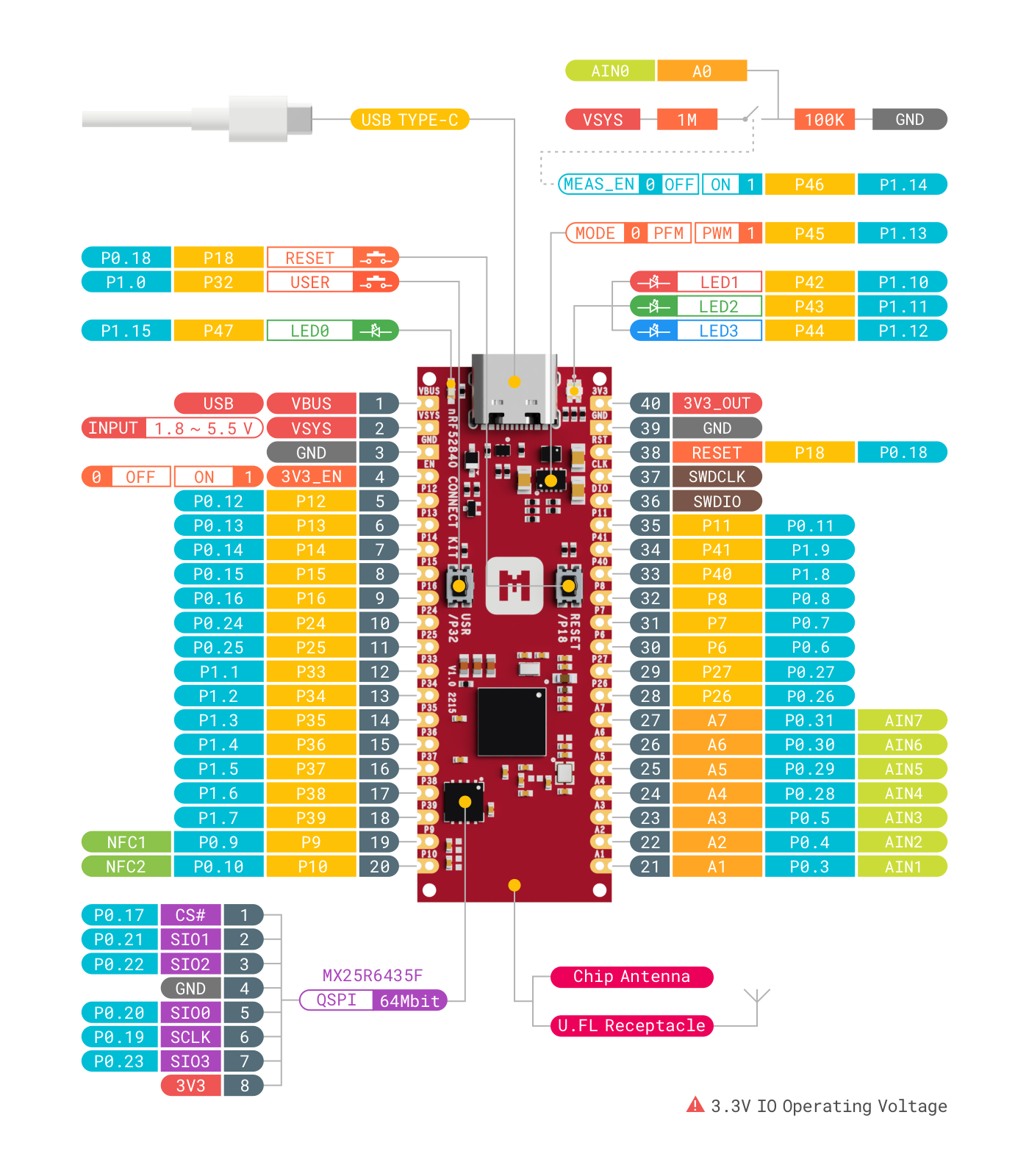](https://wiki.makerdiary.com/nrf52840-connectkit/assets/attachments/nrf52840-connectkit-quick-start-guide.pdf)
|
||
|
|
|
||
|
|
## Get Involved
|
||
|
|
|
||
|
|
We think the best way to learn is by doing. And to help you run CircuitPython on nRF52840 Connect Kit,
|
||
|
|
we have provided an extensive set of documentation. Find the details [here](https://wiki.makerdiary.com/nrf52840-connectkit/guides/python/).
|